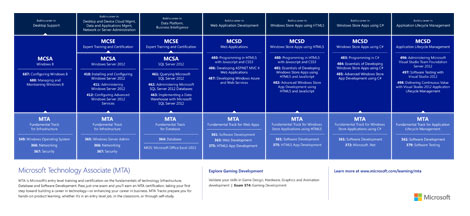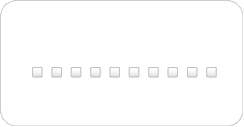| DEVELOPER EXAMS | |||
|---|---|---|---|
Software Development FundamentalsEXAM 98-361 |
HTML5 App Development Fundamentals
EXAM 98-375 |
Introduction to Programming with Block-Based Languages
EXAM 98-380 |
|
|
|
|
|
| DATABASE EXAM |
|---|
Database Administration Fundamentals
EXAM 98-364 |
|
| IT Infrastructure EXAMS | |||
|---|---|---|---|
Windows Server Administration Fundamentals
EXAM 98-365 |
Networking Fundamentals
EXAM 98-366 |
Security Fundamentals
EXAM 98-367 |
|
|
|
|
|
Mobility and Device Fundamentals
EXAM 98-368 |
Cloud Fundamentals
EXAM 98-369 |
Windows Operating System Fundamentals
EXAM 98-349 |
|
|
|
|
|
MTA SKILLS DEVELOPMENT ROADMAP
Download PDF of the MTA Skills Development Roadmap
Microsoft IT Academy Certification Roadmap | MTA Earning Power Poster
| MICROSOFT TECHNOLOGY CERTIFICATION ROADMAP |
|---|
|
The Microsoft Technology Associate certification validates the fundamental knowledge needed to begin building a career in technology.
|
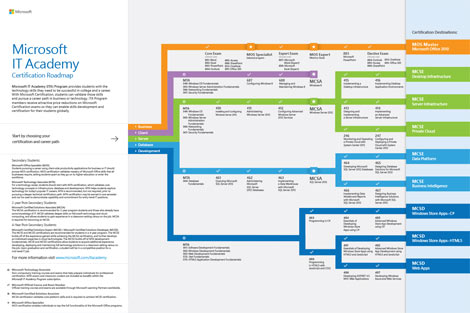



 +91 95829 99887
+91 95829 99887

 Certiport Login
Certiport Login