- Basic Computer Skills: Familiarity with using a computer, navigating the internet, and operating basic software applications.
- Proficiency in Microsoft Office: A working knowledge of Microsoft Word, Excel, PowerPoint, Outlook, Teams, and OneNote.
- Understanding of AI Concepts: A basic understanding of artificial intelligence and machine learning concepts (introductory level is sufficient).
- Experience with Automation Tools: Some familiarity with automation tools like Power Automate is helpful but not mandatory.
Master Microsoft Copilot: A Five-Day Training Bootcamp
Embark on a comprehensive five-day training program designed to help you unlock the full potential of Microsoft Copilot. The program begins with an introduction to prompt writing and the foundational concepts of Microsoft Copilot. You'll dive deep into the principles of prompt engineering, learning how to craft impactful prompts and apply them effectively in practical, real-world scenarios.
The course progresses to integrating Microsoft Copilot with Microsoft Office applications, enabling you to enhance productivity and streamline workflows. Learn how to use Copilot for writing and editing in Word, data analysis in Excel, and summarizing and sharing meeting outcomes in Teams.
Explore its capabilities in PowerPoint for designing presentations, in Outlook for composing and managing emails, and in OneNote for organizing information. Additionally, discover creative applications of Copilot with Power Automate to automate tasks and processes.
You’ll also receive an introduction to Microsoft Copilot Studio, where you’ll delve into conversational AI and gain insights into building custom Copilots tailored to specific needs. The training concludes with advanced features, best practices for integration and management, and a comprehensive review session with live Q&A to solidify your learning.
For added flexibility, participants can opt to attend individual days of the bootcamp, which are available for purchase separately on our bootcamps page.
Prerequisites
To get the most out of this training, the following prerequisites are recommended:
Join us for this immersive training and transform the way you work with the power of Microsoft Copilot!
System Requirements
- Copilot for Microsoft 365 is available as an add-on plan with one of the following licensing prerequisites:
- Microsoft 365 E5
- Microsoft 365 E3
- Office 365 E3
- Office 365 E5
- Microsoft 365 A5 for faculty
- Microsoft 365 A3 for faculty
- Office 365 A5 for faculty
- Office 365 A3 for faculty
- Microsoft 365 Business Standard
- Microsoft 365 Business Premium

Course Outline:
- Day 1: Introduction and Prompt Writing
- Introduction to Microsoft Copilot
- Understanding Prompt Engineering
- Creating Effective Prompts
- Copilot Prompts in Practice
- Day 2: Copilot Integration
- Introduction to Microsoft Copilot in Office
- Creating Content with Copilot
- Word: Writing, editing, and formatting documents with Copilot
- Excel: Formulas, data analysis, and chart creation
- Teams: Share outcomes of online meetings
- Day 3: Copilot Integration
- PowerPoint: Designing presentations
- Outlook: Efficient email composition and organization
- OneNote: Understand, create, and recall information
- Innovations with Power Automate and Copilot
- Day 4: Copilot Studio
- Introduction to Microsoft Copilot Studio
- Conversational AI and Copilot Studio
- Building Custom Copilots
- Day 5: Copilot Studio
- Integration and Management
- Best Practices
- Advanced Features and Customization
- Review, Q&A and Wrap-Up
Customer Testimonials

The process leading to MCE Exam was super smooth.
Awareness and Communication to candidates: Starting from two online orientation sessions to timely emails at every step was done very effectively. The matter delivered was relevant and to the point.
Importance to timely Doubt clearing: One to one doubts where cleared with clarity and speed.
Self-esteem: I was assured that my doubts were not irrelevant though I personally know I was nervous hence kept asking.
Alertness, Sensitivity and Recognition of the client/ audience: You took up queries from online sessions and added them to FAQs hence those who missed the session were still on the same page as the educator community was the targeted audience.
Increase of Confidence in you: From my queries and your response, I became confident that I will be not left in the dark if any issue crops up last minute. In this online, faceless system, there was a calm and friendly voice -Ms. Shital Rai and Pankaj Sir to say carry on, we are there for any technical support and clarity.
I owe a lot to you for that frame of mind and clarity in procedure.
~ Ms. Bhan




Thank you for your services. The meetings hosted by you were very fruitful. The content (pdf and the presentation) for the examination sent by you helped me a lot in cracking this exam. It was beautifully compiled. This got possible only with your able guidance and support. Your team rocks!
~Ms. Kapoor
Thank you so much for the guidance and support provided during the process of examination. The guidance by the team at the time of commencement of the examination is highly appreciated. The instructions were very clear and helpful. It was a great experience. Thank you once again.
~Ms. Suganya
I am really thankful for your great support from the beginning. A heartfelt gratitude for all kind of guidance. Everything, such as instructions and clearing queries was the marvelous job. It’s all because of your support and frequent updates I got success and finally become MCE.
Once again salute to your wonderful help. With Thanks
~Ms. Kaur






Starting from webinars for MCE to the day of the exam, I am highly impressed with the kind of support which was provided by you at each step. The way you quickly responded each time I needed is worth appreciating. Thanks for your impeccable services. Thank you
~Ms. Bala
Your team was always there to help and guide and even helping in changing the slots and re-sending the reminders. As teachers we felt pampered like we do for our students. The best part was accessibility was through mail, message and phone call. This proves how enthusiastic you are to train and help achieve teachers the set goals. Thank you for all your support and devotion.
~Ms. Thakkar
Really I appreciate the help and the support you have given me. I was able to clear MCE only due to your support and highly acknowledge the support that I was given right from scheduling to taking up the exam. Other teachers of my school were also appreciative about the way you had handled the technicalities that had occurred. Thanks again and looking forward to connecting with you in future.
Thanks a lot.
~Ms. Kumar